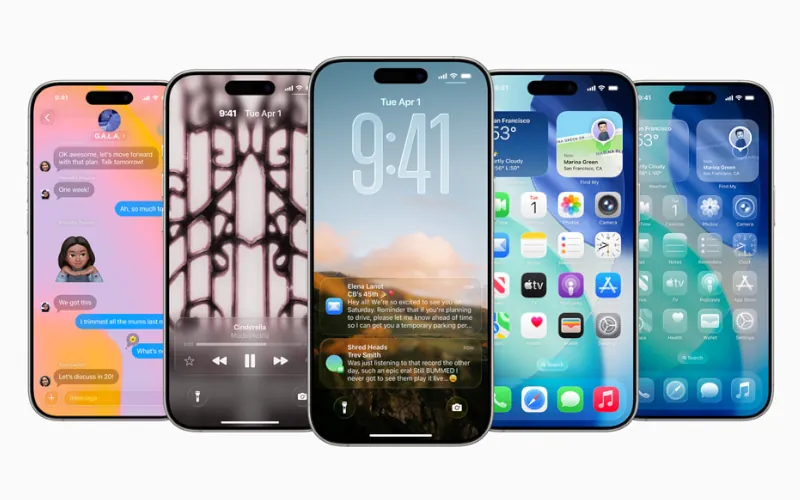The iPhone is packed with features that many users still haven’t discovered, despite using the device daily. Apple continuously updates iOS with subtle but powerful tools that can make your experience smoother and more productive. In this article, we reveal some of the most useful hidden iPhone features in 2025 that you probably didn’t know about — but definitely should.
1. Back Tap: Customize Your iPhone’s Rear for Quick Actions
Introduced in iOS 14, Back Tap lets you double or triple tap the back of your iPhone to trigger shortcuts or system actions. From opening the Control Center to taking a screenshot or launching Siri, this feature saves time and keeps your hands free. You can find it under Settings > Accessibility > Touch > Back Tap.
2. Sound Recognition: Your iPhone Can Listen and Alert You
A lesser-known accessibility feature, Sound Recognition allows your iPhone to listen for specific sounds like doorbells, alarms, or baby cries. When detected, it sends a notification — perfect for those who need extra auditory assistance. Activate it via Settings > Accessibility > Sound Recognition.
3. Hidden Trackpad Mode on the Keyboard
Did you know you can turn your iPhone keyboard into a trackpad? Simply press and hold the space bar to move the cursor precisely within your text. This makes editing and selecting text much easier and faster, especially on smaller screens.
4. Optimized Battery Charging to Extend Battery Lifespan
Your iPhone learns your charging habits and slows the battery aging process with Optimized Battery Charging. It waits to finish charging past 80% until you need to use the phone, reducing battery wear. You can toggle this feature on or off in Settings > Battery > Battery Health.
5. Hide Photos Without Deleting Them
If you want to keep some photos private, use the Hide feature in the Photos app. Select photos, tap the share button, and choose Hide. These photos move to a hidden album, keeping your gallery clutter-free without deleting important memories.
6. Quick Take Video from the Photo Mode
Switching between photo and video mode is no longer necessary. Press and hold the shutter button in Photo mode to start recording a Quick Take video instantly. Slide the button to the right to lock the recording, allowing you to continue filming hands-free.
7. Use Voice Control for Full Hands-Free Navigation
With Voice Control, you can operate your iPhone entirely by voice commands — open apps, edit text, scroll, and more. This powerful tool enhances accessibility and convenience, especially when your hands are busy or unavailable. Enable it from Settings > Accessibility > Voice Control.
8. Customize Control Center with Your Most Used Tools
Did you know you can personalize the Control Center? Add shortcuts like screen recording, magnifier, alarm, or wallet access to quickly reach your favorite functions without navigating multiple menus. Edit it via Settings > Control Center > Customize Controls.
9. Safari’s Tab Grouping for Organized Browsing
Safari now supports Tab Groups, allowing you to organize tabs by projects, interests, or categories. This helps reduce clutter and makes it easier to switch between sets of tabs. Tap the tabs button and then New Tab Group to get started.
10. QR Code Scanning Directly from the Camera
You no longer need a separate app for QR code scanning. Just open the iPhone camera and point it at a QR code — a notification will pop up with the link or information, simplifying quick access to websites or app downloads.
The iPhone is more than just a smartphone; it’s a powerful tool packed with features designed to make your daily tasks easier and more efficient. Exploring these hidden gems can unlock new ways to use your device that you might have overlooked. Make sure to update your iOS regularly to enjoy the latest innovations Apple has to offer.